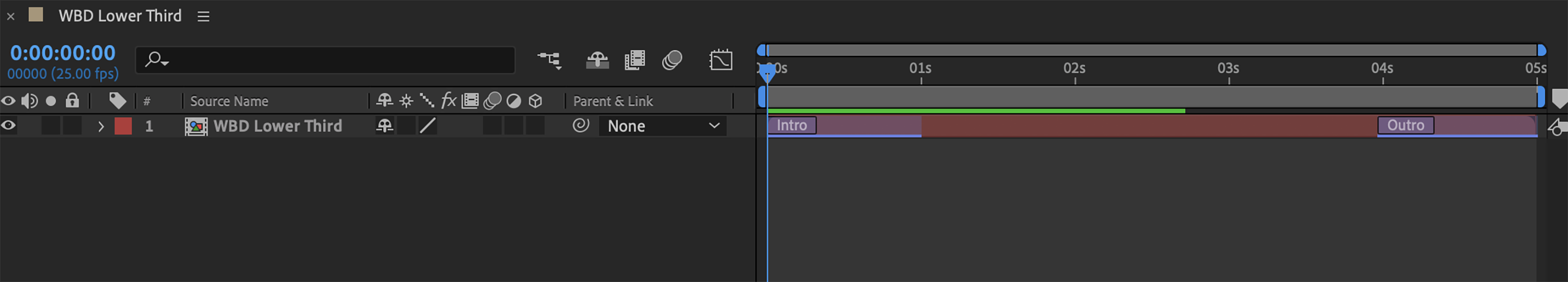Motion Principles
How our Our Narrative Pillars apply to motion:

Limitless Worlds …………………………………………………….
We are imaginative and bring infinite worlds to life.
We explore everything from cooking to nature to truth to fantasy. From our color palette to our footage, we embrace the breadth and depth of Warner Bros. Discovery.
The purposeful use of Z space and layering helps add a sense of more. There should always be a clear focus, no matter how complex the elements are.
We ensure variety in visual textures, scale, color, keeping our expressions wide and varied.

Connected Perspectives …………………………………………………….
We combine bold visuals with careful thought to amplify voices, build bridges and connect to one another.
We act with purpose, pairing colors and footage through juxtaposition, scale, texture and the various framing devices. We create these combinations to achieve intentional motion that comes together with clarity and purpose.

Quiet Confidence ..……………………………………….
Inspired by the powerful, yet simple original logo, we are expressive, bold and instantly recognizable. From truth to nature to fantasy, we never fail to grab and hold attention.
While the design system relies on a bold, expressive intent, it is best used with restraint when applied to motion.
The various framing devices, colors and footage should be combined carefully, avoiding excess. Only add elements that enhance the visual narrative. And nothing more.
Toolkit Features
Required: After Effects 2020
Recommend: After Effects 2022 multi-core processing for faster response and render time.
The Warner Bros. Discovery Motion Toolkit is available in 29.97fps & 25fps in HD & 4K. Please familiarize yourself with the following features to get the most out of this toolkit:
Essential Graphics & Essential Properties
The Global Video Toolkit AEP uses Essential Graphics to make updates to compositions. Essential Graphics can be controlled on a global-level through the Essential Graphics Panel and on an instance-level through Essential Properties. Click here to learn more about Essential Graphics & Essential Properties.
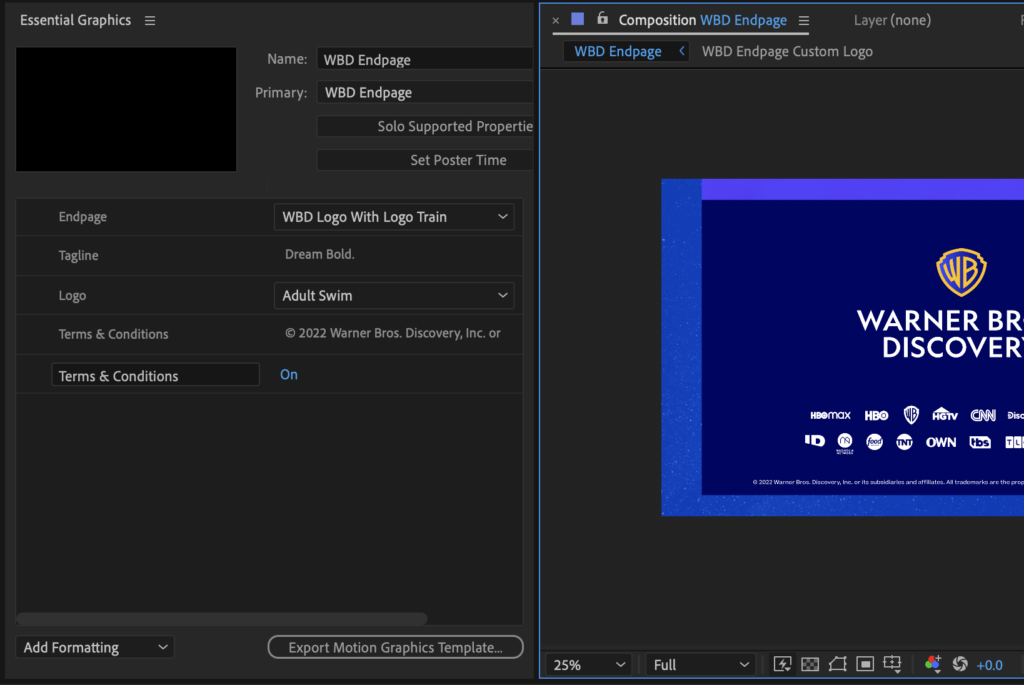
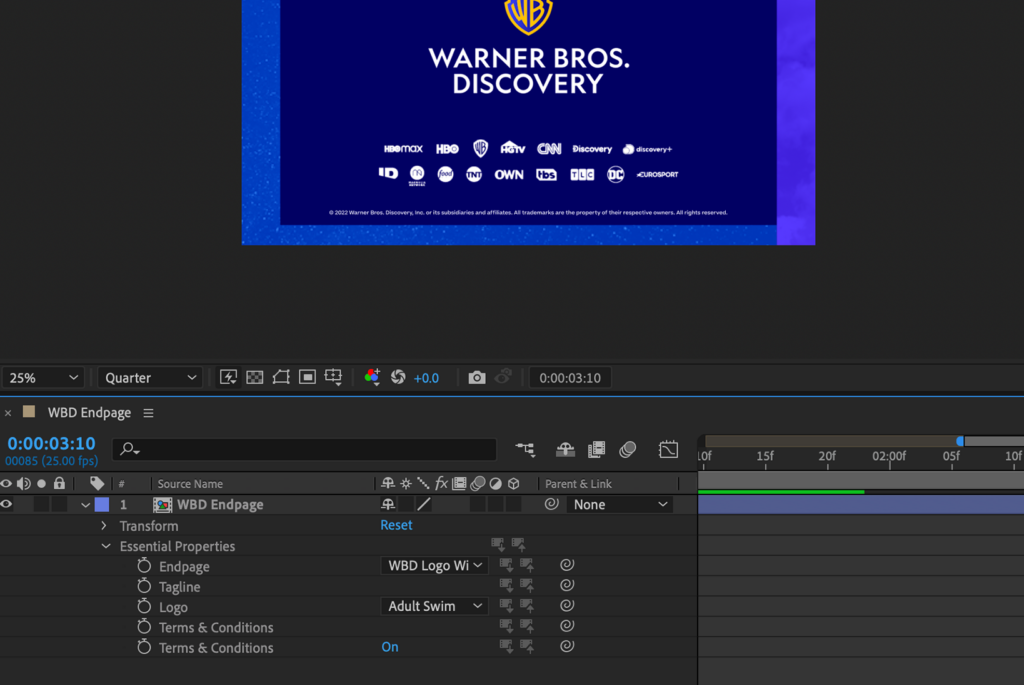
Protected Regions
Protected Regions preserves a section of animation (e.g., animation in/out) and allows you to easily extend the duration of a precomposed element to fit your composition without affecting these sections. The protected regions appear with a blue underline on the timeline.