Our Corner Device expands exponentially from any corner. The Corner device creates L-shaped sections that are used as image masks or as color frames.
One Image
- Compositions containing one image can work well with or without a color frame.
- Scale the image to help create depth. See the Magnified Imagery section for more detail.
- Monochromatic, atmospheric or textural imagery and solid brand colors can be used to help draw attention to the focal point.
See the Building a Corner Device section for more information.



Two Images
- Compositions containing two images can work well with or without a colored layer.
- Images and colors should be complementary and carefully chosen.
- Images can be from the same show/genre or multiple shows/genres.
- Monochromatic, colorized, atmospheric or textural imagery and solid brand colors can be used to help draw attention to the focal point.
See the Building a Corner Device section for more information.


Three Images
- This option is reserved for large, high-impact placements only. We recommend a maximum of three images for most placements.
- Images can be from the same show/genre or multiple shows/genres.
- Layer typography on a non-busy part of the image to ensure legibility; monochromatic, colorized, atmospheric or textural imagery and sold brand colors are advised.
- Images should be varied in scale to created a clear hierarchy and colors should be complementary and carefully chosen.
See the Building a Corner Device section for more information.

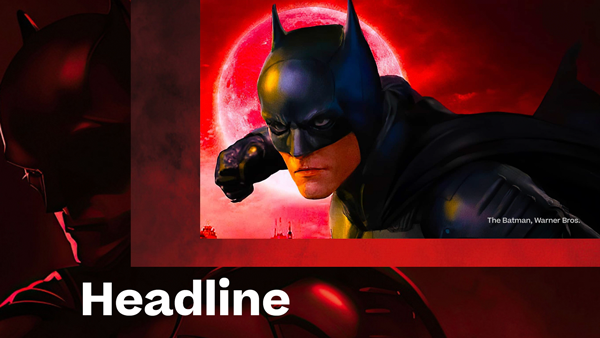
Color Only
- Color only compositions can be a striking option when typography is intended to be the only focus.
- Refer to the color combinations section.
See the Building a Corner Device section for more information.
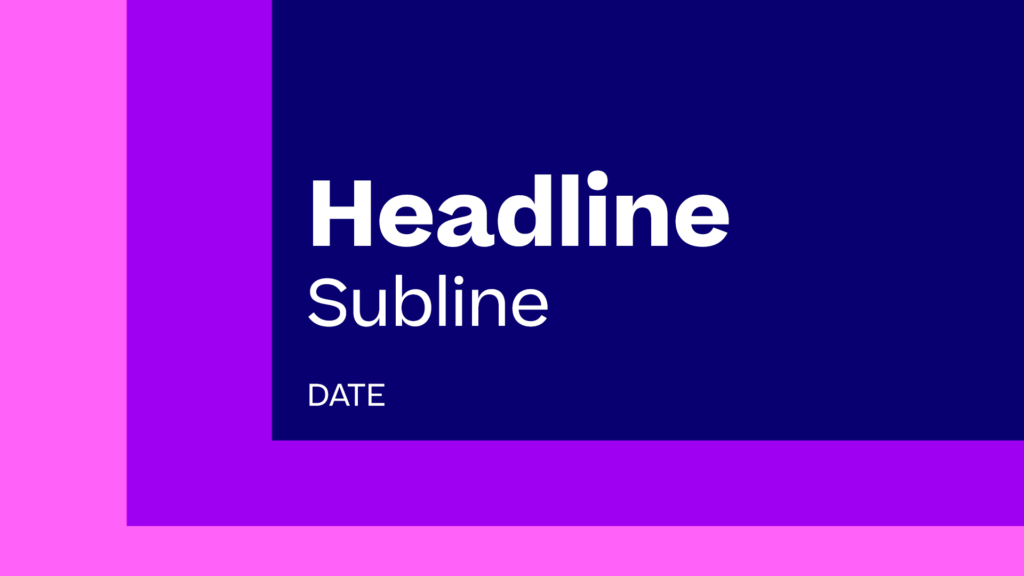
Building a Corner Device
- The L-shaped sections sections can be equally spaced or varied; their thickness and proportions can differ from these examples shown.
- Generally on horizontal layouts the vertical lengths of the L-shaped section is thicker than the horizontal lengths. The vertical lengths can be thicker when used to house graphic elements (i.e. text, logo, etc).
- On vertical layouts the horizontal lengths of the L-shaped section is thicker than the vertical.
- On square layouts either of the lengths can be thicker.
- We recommend a maximum of three sections for most placements, and two for smaller placements.
Attribution
Attribution must be included on all imagery/footage in Beatrice Medium (title case, 75% opacity) in the following format: ‘IP Title, Network/Studio‘. It can be positioned in any corner of the frame and should not interfere or draw attention from the subject.
Secondary Imagery
Monochromatic, atmospheric or textural imagery should be carefully chosen in color and composition to compliment the main focal point and not draw attention away it. Atmospheric or textural images should relate/add to the main focal point. Do not colorize imagery containing talent.
Top-left corner
Top-right corner
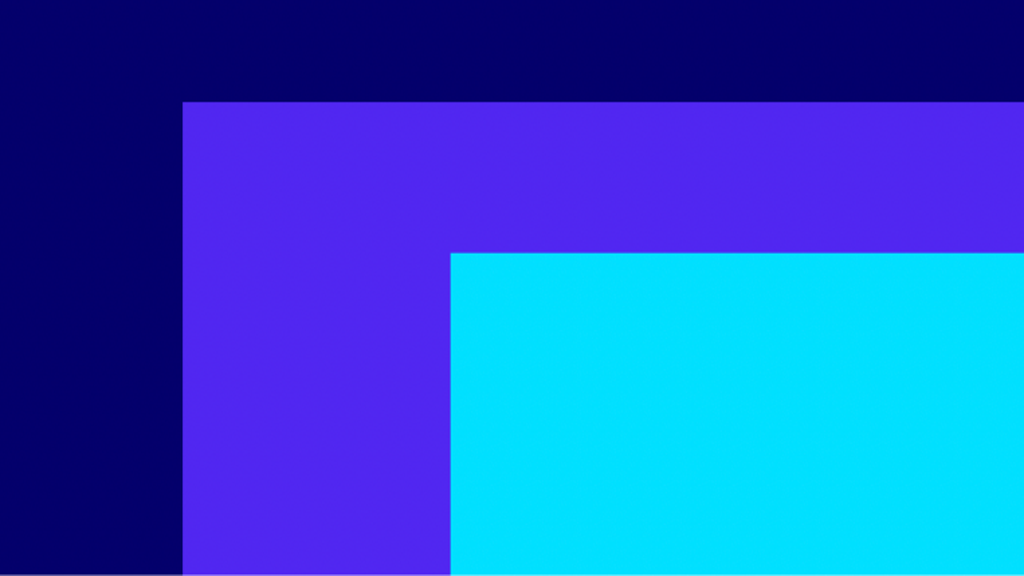
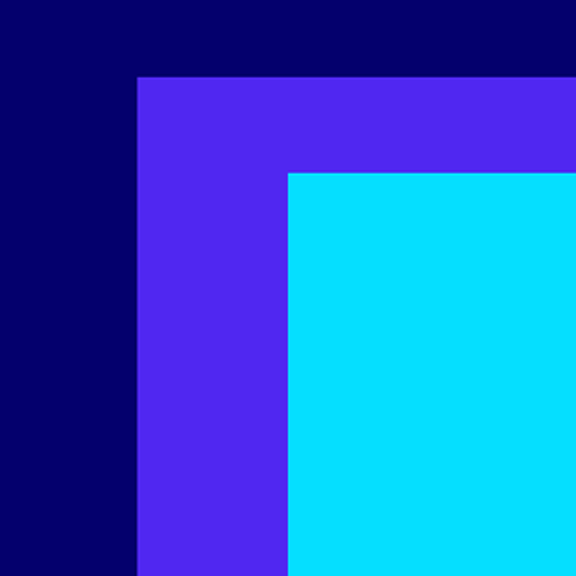
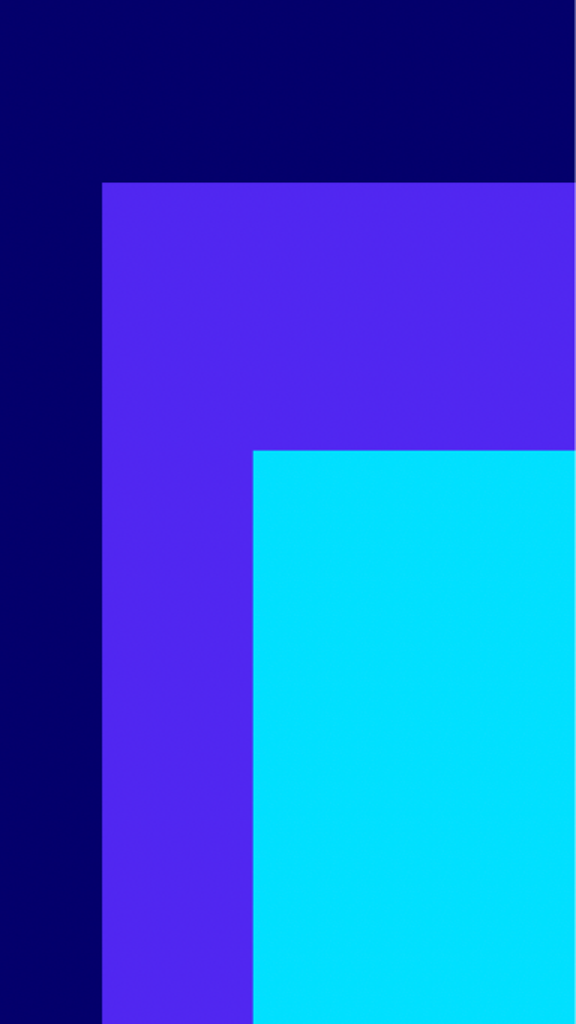
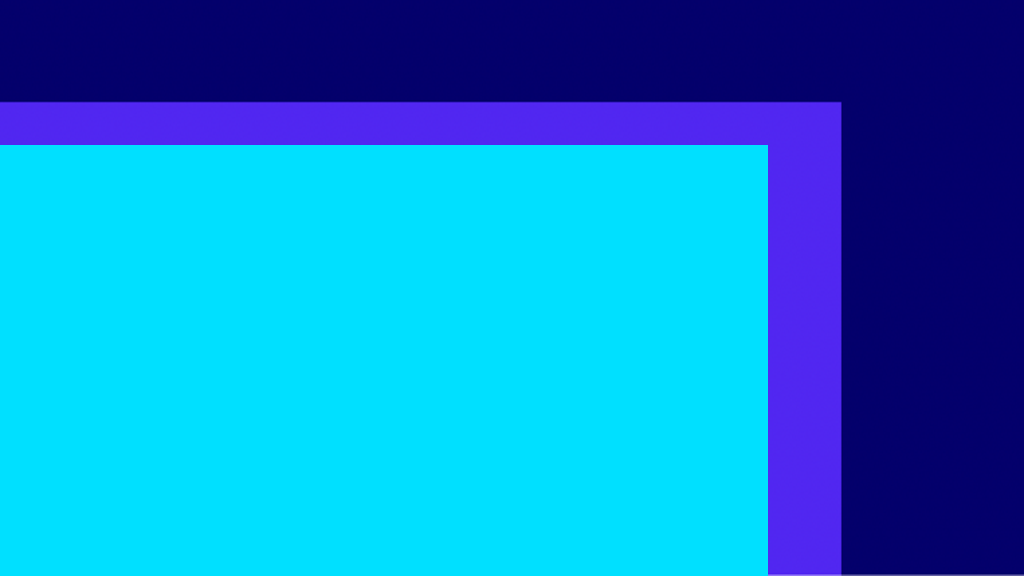
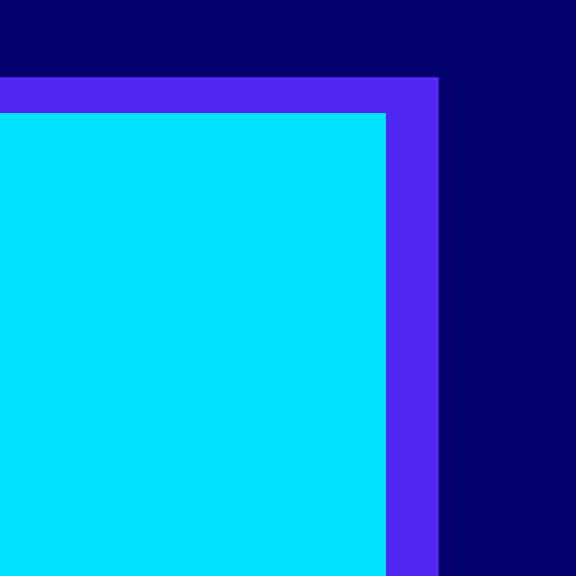
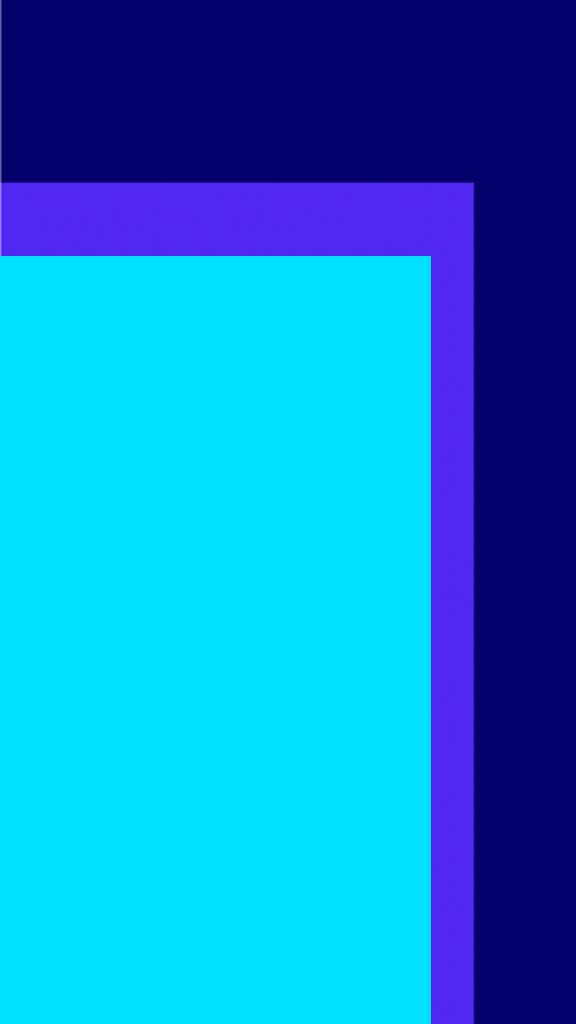
Bottom-left corner
Bottom-right corner

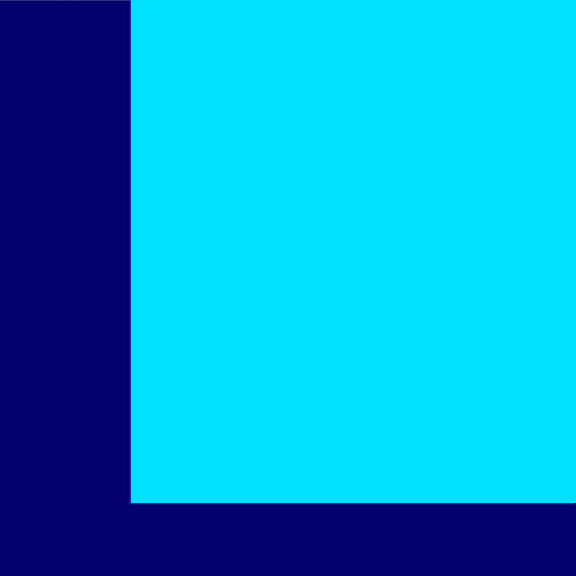
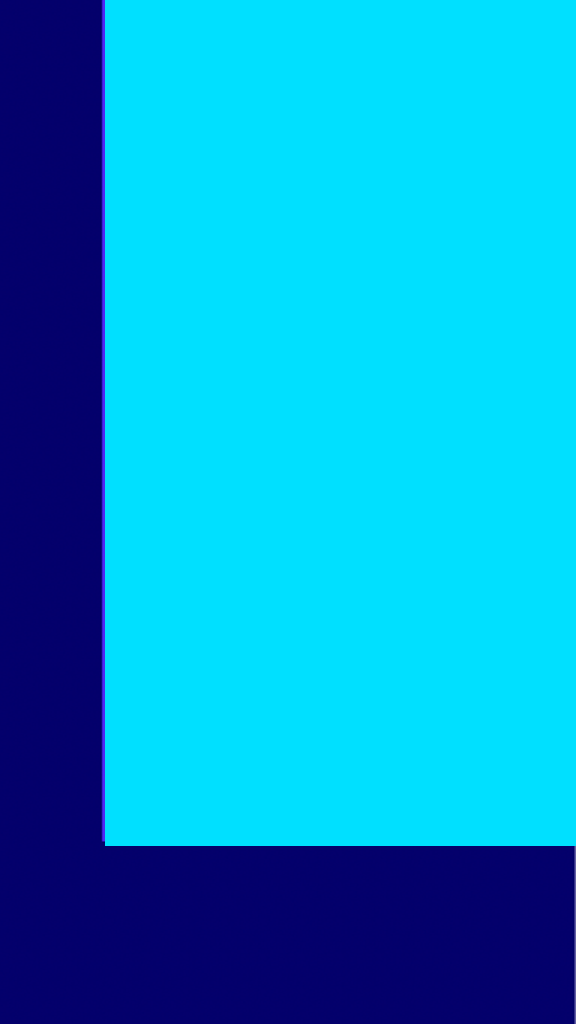
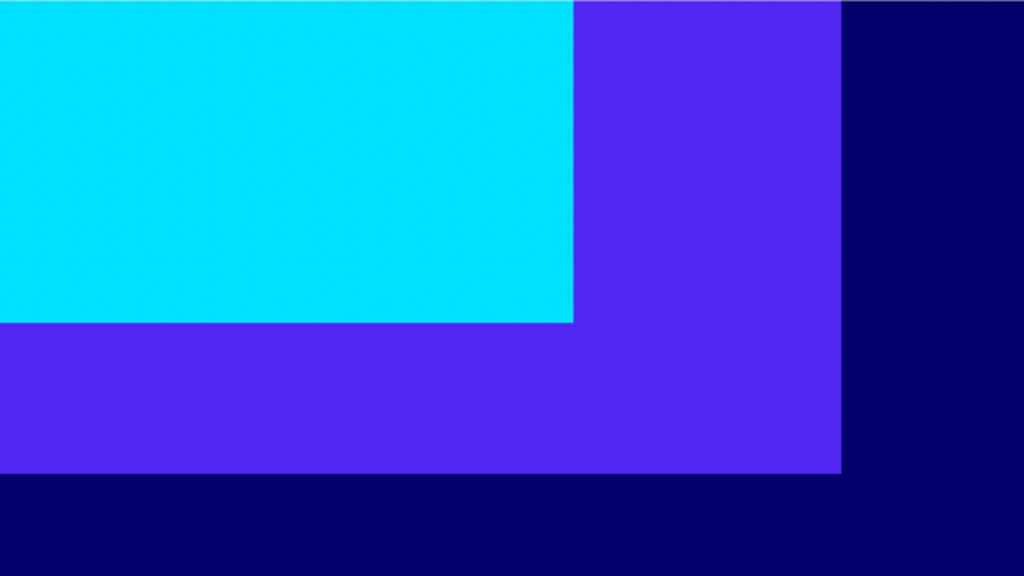
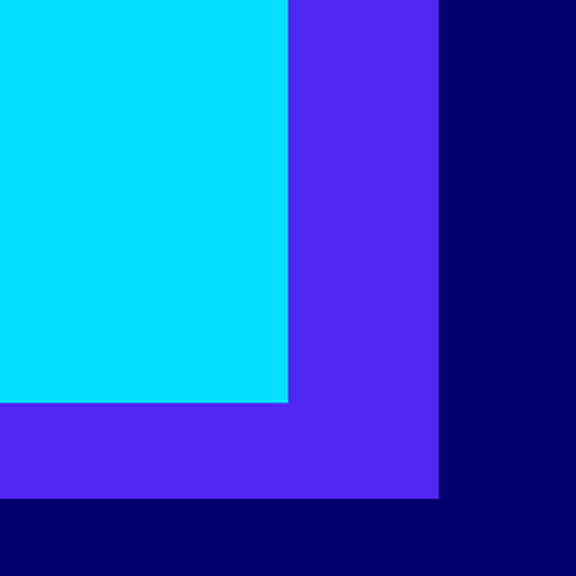
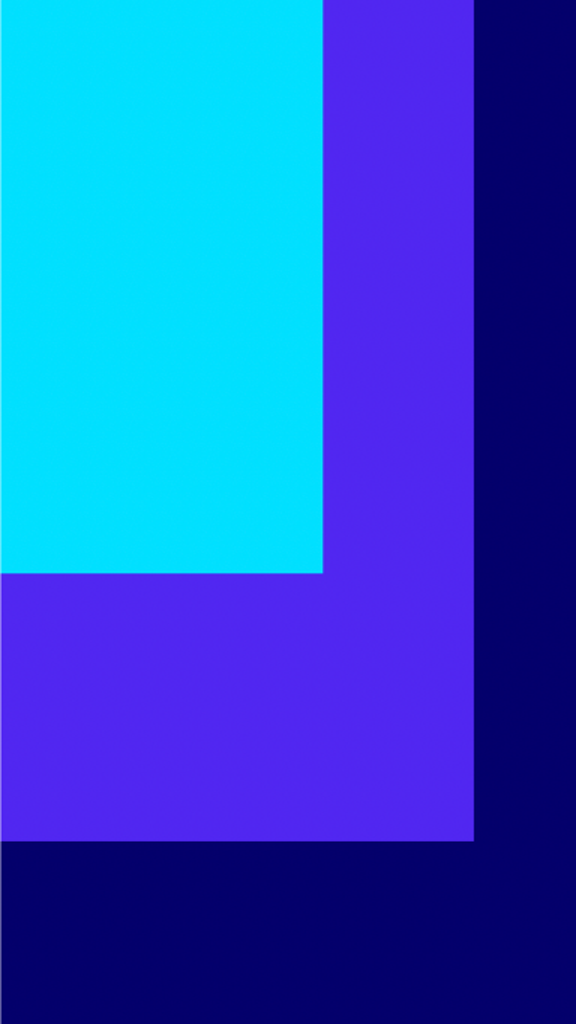
Motion
In the Motion Toolkit, the Corner Device expands exponentially; animating out diagonally as shown. These can be applied to colors, footage and type in various combinations. For color combinations, see the Color section.
Avoid combining multiple-corner directions in your assets in quick succession or to very brief videos.
The corner devices can be applied vertically as well.




